更新时间2021-07-09 01:05:34
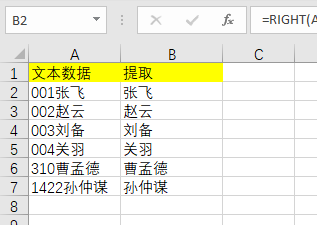
公式:=RIGHT(A2,LENB(A2)-LEN(A2))
VBA代码:
Sub 去掉数字()
Set regx = CreateObject("vbscript.regexp")
With regx
.Global = True
.Pattern = "[0-9]+"
For Each Rng In Range("A2:A" & Cells(Rows.Count, 1).End(xlUp).Row)
n = n + 1
Cells(n + 1, 2) = .Replace(Rng.Value, "")
Next
End With
End Sub
上一篇:什么地方有qq下载
下一篇:多台网络录像机怎么对接一个显示器